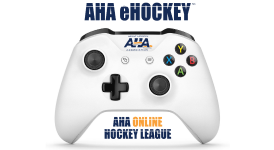Below are instructions to submit your Winter League roster which will allow your players to register individually for Winter League. Please read through this entire email and follow the instructions closely as most questions you may have are answered below.
Please note, the following instructions and screenshots are taken in a browser on a computer. Mobile screens will look different, access the menus by clicking the "hamburger" button on the top left of the screen on your mobile device.
Roster Submission
Roster limits for Team Pay rosters are as follows:
- Min: 14 Players including at least one goalie
- Max: 20 Players including at least one goalie
- Deadline for roster additions is December 31
- Players may not be removed from your roster once they play in a game
If another player besides yourself will enter your team's roster, please send an email to registration@ahahockey.com and we will give that person access.
Login to the AHA Website. You must login with the email address you used previously on the AHA website, do not create a new account.
Once logged in, hover over “My AHA” on the top right of the page and click on “Captain’s Corner”:

In Captain’s Corner, under "Upcoming Teams" you will see buttons to submit players. You have two ways of adding players to your roster:

Returning Players – except if your team is a new Winter League team, here you can select players from last season's roster.
Tip: Please make note of player's jersey numbers from last season on this page if you don't remember each player's number. This will come in handy below.
Add New Player – here all teams can add players that were NOT on your Winter team last season. Type the name of a player in the box and select your player from the drop-down. Only players with an account on the website will display here - anyone that has previously played in AHA and/or attended an evaluation session has an account.
Tip: If a player doesn't appear in the drop-down, usually because they have a common last name, type their full name. (e.g. try "Rob Anderson" or "Robert Anderson")
Tip: If you see a player with "XXX" near their name, do NOT select this account. There should be another account for that player. If you see similar information and are not sure which account is for your player, contact registration for help.
Once you have all of your players listed, don't forget to click “Submit Roster”.
Tip: "Submit Roster" will appear next to "Set Captains" once you have added a minimum of 10 players including a goalie to your roster. You can always go in and add players later.
Once you submit your roster, it will need to be approved by AHA. We will approve (or let you know of any issues) as soon as possible.
Player Registration
Once your roster is approved by AHA, the website will send an email to each of the players on your roster with instructions to register individually for Winter League. Registration consists of agreeing to Terms of Registration and Player Agreement, and submitting a current USA Hockey Confirmation Number. If you send an email out to your team to inform them they need to register, PLEASE remind them NOT to create a new account on the website.
Tip: If you have a player that says they did not receive an email, they can simply login and register for your team - all players on your roster will automatically be prompted to register once they login to the website, assuming they're using their existing account.
Tip: If a player says they have logged in but they are not prompted to register, that means they most likely created a new account on the AHA website. They MUST use the account that they previously used with AHA.
Roster Status
All players MUST register prior to playing in their first game. You can check to see who has registered by clicking “View Player Status” under Captain’s Corner. We recommend you set a "deadline" for your team to register at least a couple days before your first game so you won't have to worry about last minute registrations.
Jersey Numbers
Once you have submitted your roster, please click on "Jersey Numbers" in Captain's Corner. Here you will input the jersey numbers for each player on your roster. Tip: If you are waiting on jerseys for new players, please input the permanent number that your player will be wearing once his/her jersey arrives and notify the scorekeeper if player(s) are wearing temporary numbers until their jerseys arrive.
If you have any questions with roster submission or registration, please email registration@ahahockey.com.